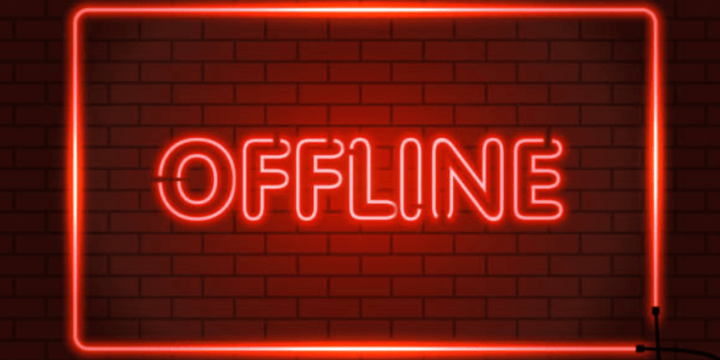
The Hidden Costs of Internet Downtime (and How to Avoid Them)
It’s easy to take internet access for granted — until it goes down. Whether you're running a small business, managing a retail storefront, or opera...
support@atel-usa.com
ATEL AOL-J912: Extend Your
Network Beyond the Cell Edge
The ATEL AOL-J912 LTE Outdoor CPE is engineered to extend network coverage, providing fast and stable internet in areas where coverage is typically limited. With 3GPP Release 12 compliance, Category 6/7/12 data speeds, and advanced MIMO technology, the AOL-J Series delivers high-performance connectivity for both residential and business applications.
Why Choose the AOL-J912?
Built for durability and functionality, this device is the perfect solution for extending networks at and beyond the cell edge.
Up to 600Mbps download and 150Mbps upload, perfect for high-bandwidth applications.
Power and data through a single Ethernet cable for easy outdoor installation.
IP67-rated for weather resistance and 4x4 MIMO for enhanced connectivity.
Ideal for enhancing connectivity in remote or weak-signal areas.
Built to withstand harsh environmental conditions, the IP67 waterproof and dust proof design ensures reliable performance, even in extreme weather.
With support for LTE Bands 2, 4, 5, 12, 25, 26, 66, 71, the AOL-J Series is compatible with a wide range of networks, ensuring robust and reliable coverage.
Downloadable Materials
Verify that the computer is set to obtain an IP address automatically from the Device.
• Test with http://192.168.0.1 (if default IP address not changed).
• If your ccomputer failed to obtain IP addresses from the device, you can try to set IP addresses manually.
• Verify that http://192.168.0.1 is correctly entered into the web browser and click Login.
• Use another web browser and try again or try to clear your browser history or cache memory.
• Reboot your device and try again.
• Disable and enable the active network adapter and try again.
• Try Resetting the device, refer to Troubleshooting and FAQ Q3.
• If the issue persists, kindly contact to your service provider.
Check Signal LED status for receiving signal quality, refer to the LED definitions for details.
• Verify that your SIM card is installed properly and activated.
• Verify that your SIM card has sufficient credit and/or a data plan has been set up with your ISP (service provider).
• Verify that your SIM card and device is in your ISP’s service area.
• Verify that your device is connected to the network. You can login to the Online Portal (WebGUI) and check your network status on the dashboard.
• Try the diagnostic page. Login to the Online Portal (WebGUI) and perform a ping test to a known IP and web URL, such as, 8.8.8.8 or www.google.com.
• Try Resetting the device, refer to Troubleshooting and FAQ Q3.
• If the issue persists, kindly contact your service provider.
Refer to Troubleshooting and FAQ > Q3 to restore the device to its factory default settings and then use the default Username “admin” and Password shown on the device label to login.
Open the SIM Slot section (as shown below) and insert the SIM card into the slot until you hear a click. Then close it.
Note: Use a standard SIM card (2FF).
You can find full FAQ details here.
Interested in Partnering with ATEL?
Don’t hesitate to reach out today. Our partners are standing by to help you find the perfect solution for your business.
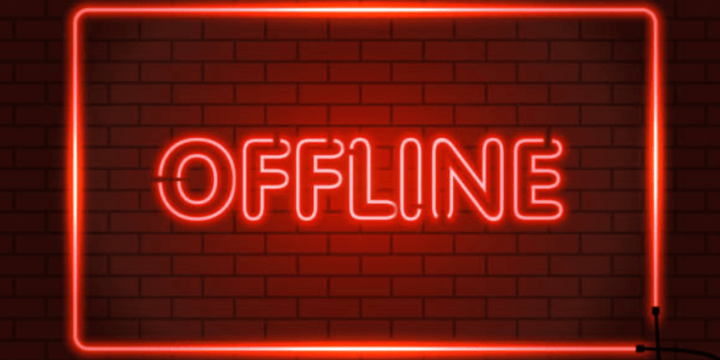
It’s easy to take internet access for granted — until it goes down. Whether you're running a small business, managing a retail storefront, or opera...

In today’s fast-paced office environment, slow internet isn’t just frustrating—it costs productivity. Whether you're running a small office or a co...

In a world where fast and reliable internet is essential, ATEL’s PW550 is the ultimate solution for extending 5G coverage. Whether you’re in a busy...

Bringing 5G Internet to the things that connect your world. NEWPORT BEACH, Calif., Oct. 24, 2023 /PRNewswire/ -- ATEL®, a leader in telecommunicat...